HOW TO INSTALL A BLOGGER TEMPLATE
Installing blogger template on your blogger blog is very easy. gooyaabitemplates.com gives you thousands of free blogger templates for renovating your blog. Yes! We are giving a new look for Blogger blog. This tutorial shows you How to install/upload a new blogger template. We cover two types of installing method with step by step guidance.
Method-1: Uploading .xml file. Your existing widgets will keep on blogger, and you need to remove manually on this method
Method-2: Copy and Paste coding. Completely replaced all coding. (If you have error when uploading template using method-1, then try method-2)
First, we are going to method-1 which is uploading .xml file.
Step 1: Downloading Blogger Template.
Browse blogger templates in our most popular categories like Responsive, SEO Ready, Magazine, Simple, Clean, Portfolio and Fashion. (You can Live Preview our every template to know how your blog look like after uploading the template.) After the browsing, click Download button on your desired template and the template file will directly downloaded and stored in your computer hard drive.
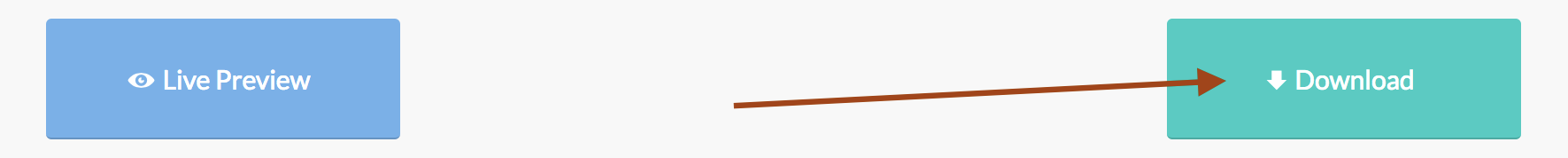
Step 2: Extracting zipped downloaded template file.
File format that you have downloaded is a .ZIP file format. We are only able to upload a file with .xml extension. So it is need to be extracted. Please Extract / Unzip it.
Advertisement



